A Guide to the Best Cheap Help Desk Software for Small Business
- account_circle admin
- calendar_month Kam, 18 Sep 2025
- visibility 1.188
- comment 0 komentar
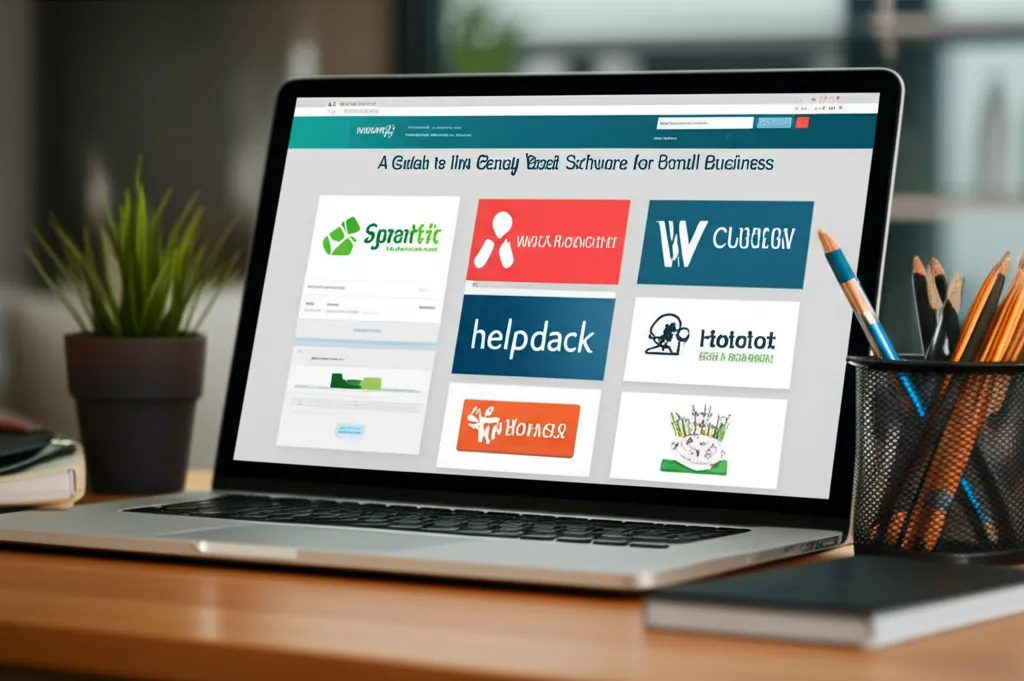
A Guide to the Best Cheap Help Desk Software for Small Business
Unlock Efficiency: A Guide to the Best Cheap Help Desk Software for Small Business
KlikBabel.com – A Guide to the Best Cheap Help Desk Software for Small Business. For small businesses, customer satisfaction is the bedrock of growth. Yet, managing customer inquiries, feedback, and support requests can quickly become overwhelming without the right tools. Traditional help desk solutions often come with hefty price tags, putting them out of reach for budget-conscious startups and growing enterprises. The good news? The market is brimming with high-quality, affordable, and even free help desk software designed specifically to empower small businesses to deliver exceptional support without breaking the bank.
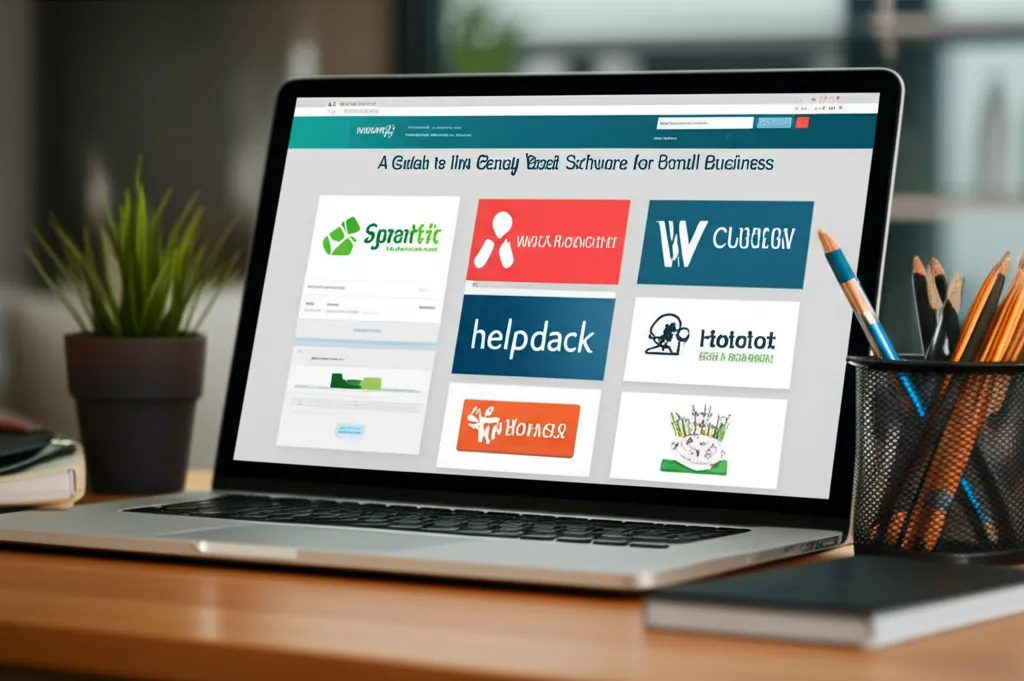
A Guide to the Best Cheap Help Desk Software for Small Business
This guide delves into the world of cost-effective help desk solutions, exploring why they’re essential, what features to prioritize, and highlighting some of the top contenders that offer robust functionality at an accessible price point.
Why Small Businesses Can’t Afford Not to Have Help Desk Software
Even with a small team, relying solely on shared inboxes or scattered spreadsheets for customer support is a recipe for inefficiency and missed opportunities. Cheap help desk software provides a structured approach, offering numerous benefits:
- Centralized Communication: All customer interactions – emails, chat, social media – are consolidated into a single platform, ensuring no request falls through the cracks.
- Improved Response Times: Automated ticketing, routing, and pre-written responses allow agents to address queries faster and more consistently.
- Enhanced Professionalism: A structured system presents a polished image, making customers feel valued and heard, fostering trust and loyalty.
- Data & Insights: Track common issues, agent performance, and customer satisfaction to identify areas for improvement and make data-driven decisions.
- Scalability: As your business grows, these solutions can scale with you, ensuring your support infrastructure remains robust without a complete overhaul.
- Knowledge Management: Build a self-service knowledge base, empowering customers to find answers independently, reducing the load on your support team.
Essential Features to Look for in Affordable Help Desk Software
When evaluating cheap help desk software, “cheap” shouldn’t mean “lacking.” Focus on solutions that offer a strong core set of features crucial for small business operations:
- Ticketing System: The absolute core. This allows you to convert every customer interaction into a trackable ticket, ensuring no request is forgotten. Look for features like ticket prioritization, status tracking, and assignment.
- Multi-Channel Support (Omnichannel Lite): Even budget options should ideally support email and a basic web form. Some may extend to live chat, social media integration, or phone support, allowing customers to reach you through their preferred channel.
- knowledge base/FAQ Management: An internal and external knowledge base is invaluable. It empowers customers to self-serve and provides a consistent resource for your support team.
- Automation & Workflows: Simple automation rules (e.g., auto-assigning tickets, sending automated replies) can significantly boost efficiency. Macros or canned responses are also key time-savers.
- Reporting & Analytics: Basic reporting on ticket volume, resolution times, and agent performance helps you understand your support operations and identify bottlenecks.
- Ease of Use: Small business teams often wear many hats. The software should be intuitive, requiring minimal training to get up and running.
- Integrations: Look for basic integrations with tools you already use, such as your CRM, email marketing platform, or project management software.
- Scalable Pricing: Ensure the software offers clear upgrade paths as your business grows, with predictable pricing per agent or feature set. Many provide robust free plans or very affordable starter tiers.
Top Contenders: The Best Cheap Help Desk Software for Small Business
Based on current market offerings and popular recommendations for small businesses, these platforms consistently deliver value without a hefty price tag:
1. Freshdesk (by Freshworks)
Why it’s great for small businesses: Freshdesk is renowned for its generous free-forever plan, which offers a surprising amount of functionality for up to 10 agents. It’s user-friendly and highly scalable, making it an excellent choice for businesses anticipating growth.
Key Features (Free/Cheap Tiers):
- Omnichannel Ticketing: Consolidates email, phone, chat, and social media into tickets.
- Knowledge Base: Create an easily searchable FAQ and help center for self-service.
- Automation: Basic automation rules and scenarios to streamline workflows.
- Reporting: Access to fundamental performance metrics.
- Collaboration: Agents can collaborate on tickets, share notes, and private messages.
Pricing: Free plan for up to 10 agents. Paid plans start at around $15 per agent/month (billed annually) for more advanced features like SLA management and time tracking.
2. Zoho Desk
Why it’s great for small businesses: Zoho Desk stands out with its feature-rich free edition for up to 3 agents, offering a comprehensive suite that integrates seamlessly with other Zoho products. It’s known for its clean interface and powerful automation capabilities even at lower tiers.
Key Features (Free/Cheap Tiers):
- Contextual AI (Zia): Zoho’s AI assistant can help with ticket categorization and suggested responses.
- Multi-channel Support: Email, web forms, and basic live chat are typically included.
- Ticketing System: Robust ticket management with custom views, routing, and workflows.
- Knowledge Base & Community Forums: Build a self-service portal and foster a customer community.
- Workflows & Macros: Automate routine tasks and responses.
Pricing: Free edition for up to 3 agents. Paid plans start from approximately $14 per agent/month (billed annually) for features like advanced reporting and CTI integration.
3. HubSpot Service Hub (Free Tools)
Why it’s great for small businesses: If you’re already using HubSpot’s CRM or marketing tools, Service Hub is a natural fit. Its free tools offer a solid foundation for customer service, deeply integrated with your customer data.
Key Features (Free Tools):
- Ticketing: Convert emails and form submissions into tickets, track their status.
- Live Chat: Add a live chat widget to your website for real-time support.
- Team Email: Centralize customer emails in a shared inbox.
- Basic Reporting: Gain insights into ticket volume and agent activity.
- Knowledge Base: Create up to 10 articles for self-service.
Pricing: Free tools available. Paid “Starter” plans, which include more advanced features like custom reporting and full knowledge base functionality, begin around $18 per month (billed annually) for 2 paid users.
4. Jira Service Management (Cloud Free)
Why it’s great for small businesses: While often associated with IT teams, Jira Service Management’s free cloud tier is excellent for small businesses needing a robust, structured approach to support, especially if they have some technical needs or are already using other Atlassian products like Trello or Confluence.
Key Features (Free Tier):
- Service Request Management: Structured request forms and queues.
- Automation: Basic automation rules for tickets.
- Knowledge Base Integration: Link with Confluence (also has a free tier) for a powerful knowledge base.
- SLA Management (Basic): Set and track service level agreements.
- ITSM Features: Good for managing IT assets and problems, even for small internal IT needs.
Pricing: Free for up to 3 agents. Paid plans start at $20 per agent/month for more advanced features and higher agent counts.
Making the Right Choice: Beyond the Price Tag
While cost is a primary factor, consider these points before committing:
- Your Specific Needs: Do you primarily need email support, or is live chat crucial? How important is a knowledge base?
- Team Size & Tech-Savviness: Opt for user-friendly software if your team isn’t highly technical.
- Future Growth: Choose a platform that can scale with your business without requiring a complete migration.
- Vendor Support: Even for cheap software, good customer support from the vendor is invaluable.
- Free Trials: Always take advantage of free trials to test the software with your actual workflows.
Investing in a cheap help desk software isn’t just about saving money; it’s about investing in your customer relationships and operational efficiency. By leveraging the power of these affordable solutions, small businesses can centralize support, empower customers, and foster loyalty, all while maintaining a healthy bottom line. Explore the free tiers, compare features, and choose the platform that best aligns with your unique needs to transform your customer service experience.
FAQ (Frequently Asked Questions)
1. What’s the difference between a help desk and a ticketing system?
A ticketing system is a core component of a help desk, focusing specifically on creating, tracking, and managing individual customer inquiries (tickets). A help desk is a broader concept that includes the ticketing system, but also encompasses other functionalities like a knowledge base, live chat, self-service portals, automation, reporting, and team collaboration tools, providing a comprehensive support ecosystem.
2. Can I use free help desk software long-term for my small business?
Yes, many small businesses can successfully use free help desk software long-term, especially if their support volume is low to moderate and their team size is small (typically 1-3 agents for most free plans, or up to 10 for Freshdesk). Free plans usually offer essential features like ticketing, basic knowledge base, and email integration. However, as your business grows, you may eventually need to upgrade to a paid plan for advanced features, more agents, higher automation, or deeper analytics.
3. Do I really need help desk software for a tiny business with only a few customers?
Even for a tiny business, help desk software can be incredibly beneficial. It prevents customer inquiries from getting lost in a general inbox, ensures consistent responses, and provides a professional image from day one. It helps you track issues, identify common problems, and build a foundational knowledge base, saving you time in the long run and preparing you for growth. Starting with a free plan is a smart, low-risk way to implement structure early on.
- Penulis: admin












Saat ini belum ada komentar